![[NEW] ReSketch Pad™ Pro Set V2](http://resketchpad.com/cdn/shop/files/26.png?v=1736117149&width=1445)
![[NEW] ReSketch Pad™ Pro Set V2](http://resketchpad.com/cdn/shop/files/CBB57B42-778A-4D81-BB6A-FBE37583F278.webp?v=1736117149&width=1445)
![[NEW] ReSketch Pad™ Pro Set V2](http://resketchpad.com/cdn/shop/files/24.png?v=1736117149&width=1445)
![[NEW] ReSketch Pad™ Pro Set V2](http://resketchpad.com/cdn/shop/files/25.png?v=1736117149&width=1445)
SMARTBOOK FEATURES
Tap the buttons to see the features
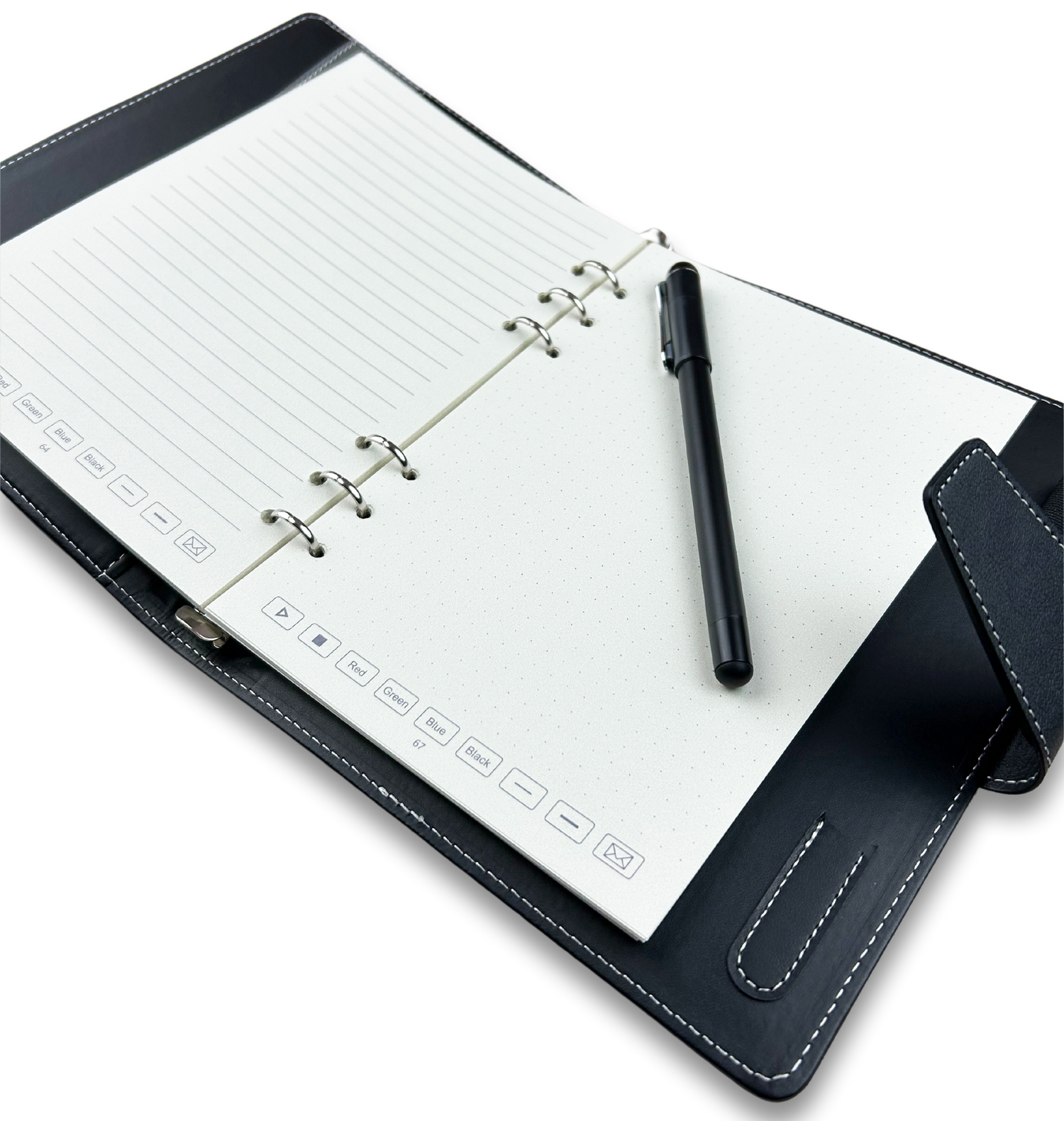
Lined & Unlined Paper
Perfect for both organized note-taking and spacious sketching
Switching Color
Quickly change the pen color by tapping on the paper
Premium Quality Cover
Protects your notes and ensures long-lasting durability
One-Click Recording
Record both of the voice and your entire writing/drawing process
Thickness
Quickly change the pencil thickness by tapping on the paper
Compatible with both Pen & Pencil
Whether you prefer the precision of a pen or the versatility of a pencil, this book works perfectly with both, allowing you to create detailed sketches and artworks
Only Ink refills come with the package*






![[EXTRA] ReSketch Pad V2 Paper [128pages]](http://resketchpad.com/cdn/shop/files/Capturadepantalla2024-08-04142817.png?v=1736117132&width=500)
![[EXTRA] ReSketch SmartPen V2 Ink Refills [3pc]](http://resketchpad.com/cdn/shop/files/A45C3EDF-4988-4EE5-BFD0-91A9D1DF24EA.webp?v=1736117138&width=500)
![[EXTRA] ReSketch SmartPen V2 Pencil Refills [3pc]](http://resketchpad.com/cdn/shop/files/79DE6994-A2D1-4DC1-8B89-5B95D40240E5.webp?v=1736117141&width=500)
![[NEW] ReSketch Pad™ Pro Set V2](http://resketchpad.com/cdn/shop/files/26.png?v=1736117149&width=500)





