![[Premium Edition] RESKETCH SketchTab Duo PRO](http://resketchpad.com/cdn/shop/files/35.png?v=1736117158&width=1445)
![[Premium Edition] RESKETCH SketchTab Duo PRO](http://resketchpad.com/cdn/shop/files/36.png?v=1736117158&width=1445)
![[Premium Edition] RESKETCH SketchTab Duo PRO](http://resketchpad.com/cdn/shop/files/37.png?v=1736117158&width=1445)
![[Premium Edition] RESKETCH SketchTab Duo PRO](http://resketchpad.com/cdn/shop/files/38.png?v=1736117158&width=1445)
![[Premium Edition] RESKETCH SketchTab Duo PRO](http://resketchpad.com/cdn/shop/files/42.png?v=1736117159&width=1445)
![[Premium Edition] RESKETCH SketchTab Duo PRO](http://resketchpad.com/cdn/shop/files/43.png?v=1736117159&width=1445)
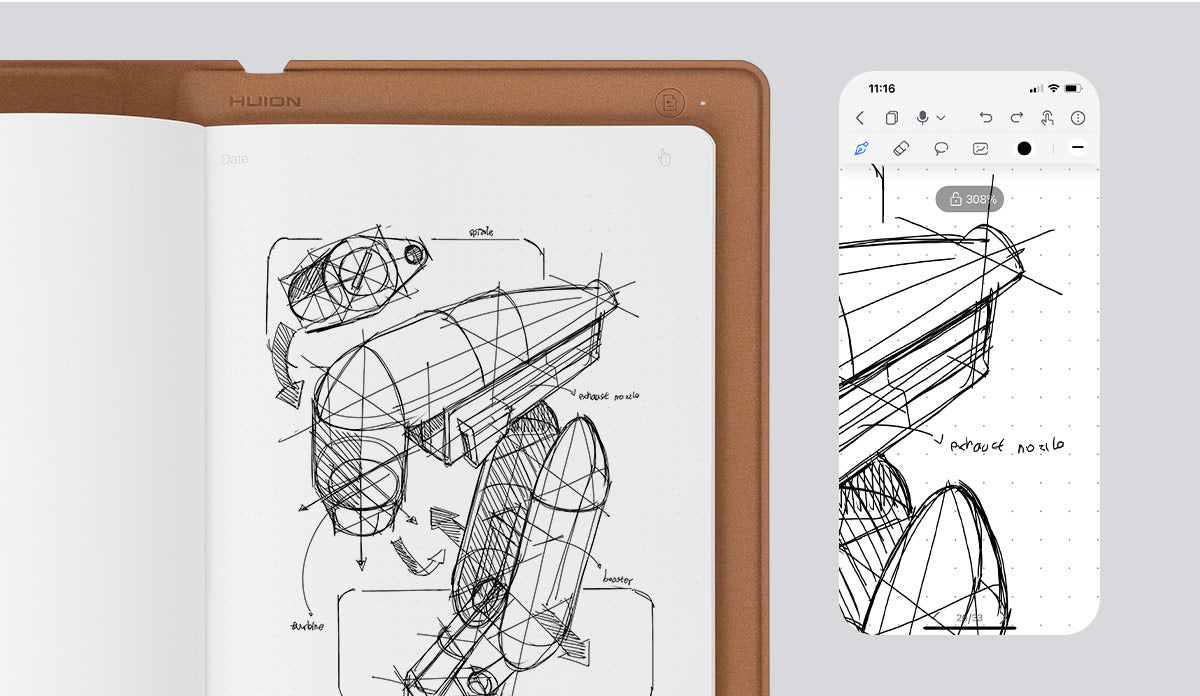
REAL-TIME SYNCHRONIZED
Everything you sketch on it can be instantly synced to your phone as a digital copy.

Strokes Record and Replay
SketchTab Duo Pro supports the recording of strokes when drawing or taking notes. The replay feature helps you recall the steps in creating artwork or solving a problem.
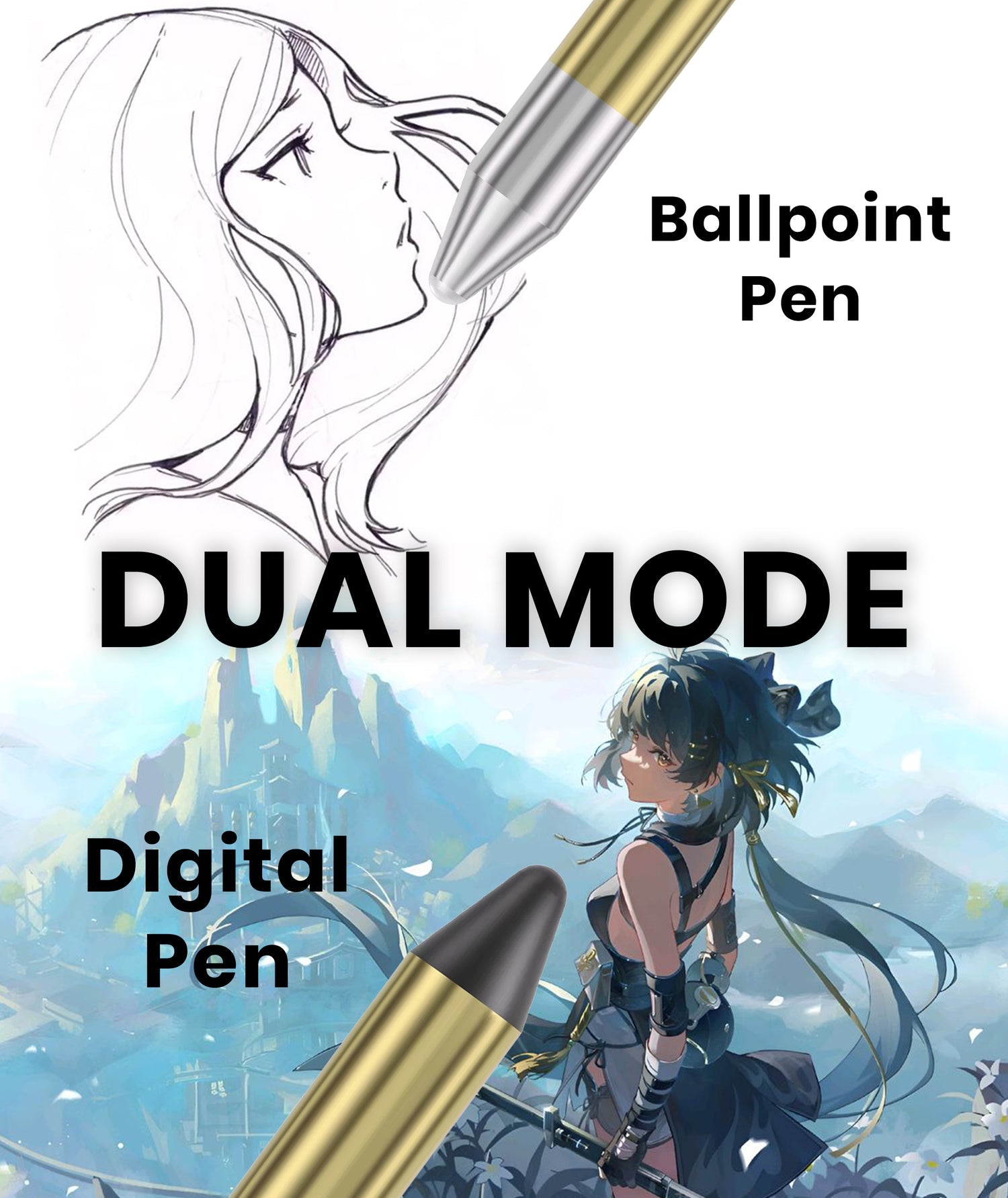
Dual Pen Nibs System
Ballpoint Pen for long-lasting sketching and writing, and Dedicated Digital Pen for professional drawing tablet use.
FREQUENTLY ASKED
Questions
Do I need to charge the SketchTab Duo Pro when I first open the box?
Do I need to charge the SketchTab Duo Pro when I first open the box?
We recommend charging it when you first receive it if you plan to connect it to your device via Bluetooth.
Does the pen need a battery?
Does the pen need a battery?
No. The ReSketch Pad Pen Gen 3.0 doesn't have a battery, so no charging is needed.
Is the app compatible with both iOS and Android?
Is the app compatible with both iOS and Android?
Absolutely! You can find the app on both the App Store and Google Play. Detailed instructions for downloading the app are included in our manual.
What do I do if I run out of papers?
What do I do if I run out of papers?
Our SketchTab Duo Pro uses standard A5-size pages. When you run out, you can replace them with any A5 notebook under 10mm thick. However, we highly recommend using our official replacements to ensure optimal performance and compatibility.
How long will the ink in the ballpoint refill last?
How long will the ink in the ballpoint refill last?
The ballpoint refill can be used for writing a length of about 400 meters.
Is the drawing tablet mode compatible with any drawing app?
Is the drawing tablet mode compatible with any drawing app?
Yes, the drawing tablet mode is compatible with a wide range of drawing apps. Whether you use Adobe Photoshop, Corel Painter, Rebelle, or any other popular digital art software, the drawing tablet mode will work seamlessly.
To clarify, it functions as a standard drawing tablet, allowing you to use your preferred drawing app of choice with the tablet's pressure-sensitive input and other drawing-centric features. The drawing tablet mode is designed to be versatile and work with the full spectrum of digital art and design applications.
Do I have to use a phone or tablet for it all the time?
Do I have to use a phone or tablet for it all the time?
No, the ReSketch Pad Duo Pro supports offline storage of up to 50 pages of notes. You don’t need to connect the phone or tablet all the time. The offline contents can be instantly synced to your mobile device once it is connected again.








![[EXTRA] SketchTab Paper [50pages]](http://resketchpad.com/cdn/shop/files/extrapapers.jpg?v=1736117143&width=500)
![SketchTab Pen Refills [ 5pc]](http://resketchpad.com/cdn/shop/files/glambox_5.png?v=1736117178&width=500)
![[Add-On] SketchTab Pencil Nibs [3pc]](http://resketchpad.com/cdn/shop/files/pencilrefills_brighter.jpg?v=1736118385&width=500)
![[Premium Edition] RESKETCH SketchTab Duo PRO](http://resketchpad.com/cdn/shop/files/35.png?v=1736117158&width=500)






